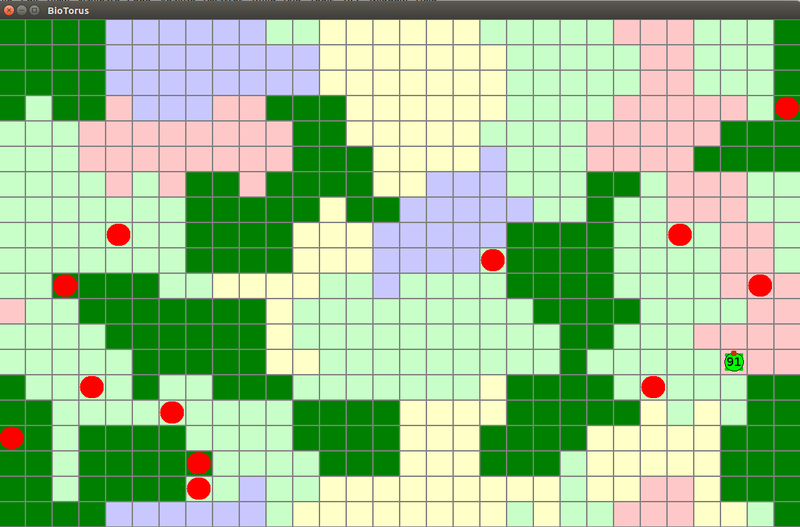CISC181 F2017 Lab4
Preliminaries
- Make a new project with n = 4 (following these instructions)
- Name your main class "Lab4" (when creating a new module in the instructions above, in the Java class name field)
- Modify Lab4.java by adding your name in a comment before the Lab4 class body.
Instructions
In this lab you will write a simple AI (artificial intelligence) for a "Creature" that exists in a grid-like world. Similar to the turtle in the last assignment, your Creature lives in a 2-D grid with rectangular borders. However, this time if the Creature tries to cross one of the borders it is not stopped, but rather crosses over to the opposite side. Thus, the world may be thought of as a torus.
Also, in this world each grid square has a different terrain type: DESERT, FOREST, FIELD, WATER, or MOUNTAIN. These are represented as shown below with different colors: yellow, dark green, light green, blue, and red, respectively. The Creature can move through any terrain type, but DESERT and MOUNTAIN grid cells are difficult and thus deplete one energy unit for each turn you spend in them. FOREST cells have shade and berries, and thus regenerate one energy unit for each turn you spend in them. If you get down to an energy level of 0, you can no longer move and are effectively "dead."
Finally, there are a number of food caches scattered around the world (shown as red circles) that will completely replenish your energy if your Creature visits them. However, once you have used a food caches, it disappears forever and cannot be used again.
The object of this assignment is to write an AI for your Creature that will guide it to get every food cache without dying along the way. This will require you to:
- Select one of the remaining food caches and move toward it, until there are none left
- Monitor your current energy level and make sure it does not dwindle to 0 during your quest
We are providing you with several files that implement this simulator, draw the Creature, furnish you with information about the world, and allow you to choose an "action" to move the Creature around. Unlike the previous lab, actual movement is handled by the simulator rather than you. Here are the files you should add to your project (note that you probably need to change the package name to match your own):
- BioTorus.java
- Creature.java
- MyClass.java (this is my name for your Lab4.java -- probably it is easiest to just copy the contents into your own pre-made file)
This code will not compile as is, because it expects a class called MyCreatureBrain that does not exist. You should create this class and change the name to something unique, like your last name instead of "My". This class should extend the abstract class CreatureBrain (defined in Creature.java). CreatureBrain has a number of utility functions that you will inherit and can use, but one abstract method that you must define: void setAction(). This function will be called automatically by the simulator, once per turn, and is the place where your Creature "thinks" about its goals and situation, and makes a decision about which of the following actions to take:
- Move forward one space
- Turn left 90 degrees (without moving forward)
- Turn right 90 degrees
- Stay in place and do not turn
Write a class Turtle which stores all relevant information in appropriately named and typed fields, and implements the above behaviors. To that end, define an enumerated type Direction for the compass directions outside of the Turtle and Lab3 classes, and set the grid dimensions with static constants NUM_ROWS, NUM_COLS (both equal to 10) inside the Turtle class. All fields should be private. Your class does not need to be public, so please keep it inside Lab3.java file, but define it above the Lab3 class.
Your class must have the following public methods that set or change the state of the turtle:
- The default (no-argument) constructor should place the turtle initially at (NUM_ROWS / 2, NUM_COLS / 2), facing NORTH, with movement pattern (1, 0)
- A 3-argument constructor which sets the turtle's initial position and direction. The default movement pattern is used
- A 5-argument constructor which is like the 3-argument constructor, but adds the ability to set the movement pattern
- void turn(int n): The turtle executes n counter-clockwise 90 degree turns. A negative number of turns is ignored.
- void move(int n): The turtle executes its current movement pattern n times. Any attempted movement that would land outside the grid is ignored (but all moves before it happen). A negative number of moves is also ignored.
- void flip(boolean doForward, boolean doLateral): Negate forward and/or lateral component of movement pattern. This changes the movement pattern for all future moves until flip() is called again
The class must also have the following public accessor and informational methods:
- int getRow(), int getColumn(), Direction getDirection()
- int squaresTraveled(): How many squares has the turtle moved forward and laterally since it was constructed?
- double distanceToHome(): Euclidean distance from the turtle's current position to its initial position
You may add any "helper" private methods that you need.
Just to be clear, there is no drawing by you in this lab, and no need for arrays. The pictures above are just for illustration
Testing
Test the correctness of your implementation in main() by constructing Turtle objects with different constructors and arguments, calling their methods in different sequences, then checking whether the final position, orientation, distance traveled, and distance home are correct.
I have created a helper class for testing called TurtleTester.java. Download it and add it to your project by putting it in the same folder as Lab3.java. Instructions for and examples of using it are here. The TA will grade your submission using the examples on that page.